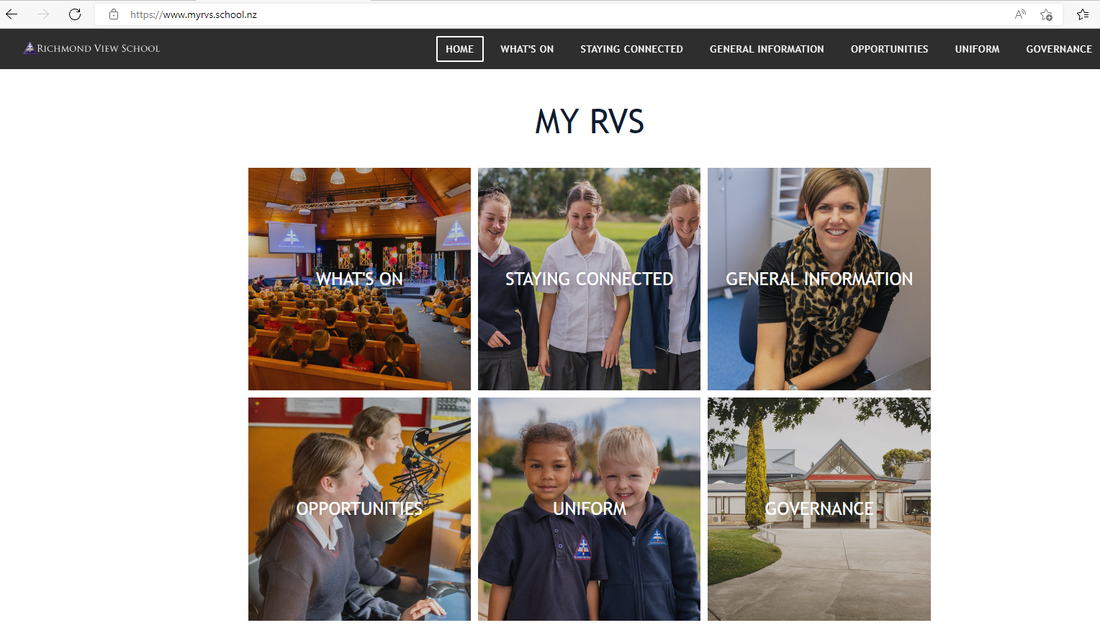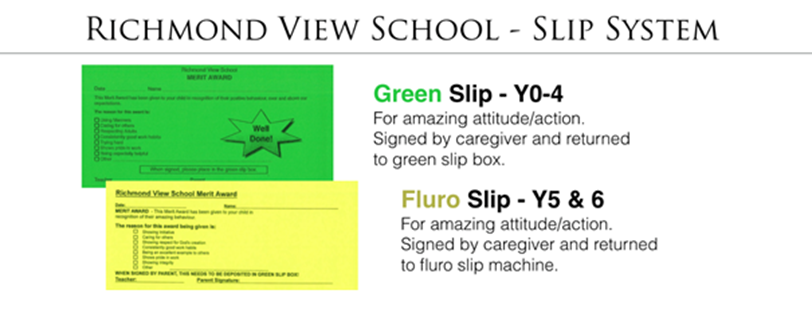There are various ways of communicating with the School. An obvious option is to chat with your child’s class teacher. You can catch them before or after school, or else make a time to speak with them should you require.
Our Assistant Principals are also available to discuss issues of concern with parents. However, it is appropriate for these first to have been discussed with the teacher – unless it is a particularly serious matter or one involving general policy.
Our Assistant Principals are also available to discuss issues of concern with parents. However, it is appropriate for these first to have been discussed with the teacher – unless it is a particularly serious matter or one involving general policy.
HERO APP
|
HERO is the software system that we use at Richmond View to store all important information about your son or daughter.
In the age of infowhelm, the challenge for busy caregivers is knowing where and how to access all current and past information quickly. Though technology has enabled more effective communication, caregivers still face app overload, a full email inbox and digging around for paper at the bottom of school bags. Busy parents can download the Hero app, turn on notifications and easily access important information. With fine-grain control over sending the right information to the right people, parents only receive information relevant to their family. Via the Hero App you can view your child's school report, accounts, notify us if your child is absent, view notices, calendar and more. |
|
To ensure that you can access this information you need to download the HERO app, either on your phone or on any web browser. Instructions or Video on how to connect are available.
Make sure you have your notifications turned on. You can check this by clicking on 'Edit Profile', under 'My Devices' ensure you have 'Default' selected. Please see the school office if you require further assistance. Please note that the email address you use must be the same one as you have given the school as a contact for you, otherwise it will not recognise you as a parent. This is to ensure only parents have access to the data for their children. |
|
Website
|
Our school website is a way we can connect with our entire school community. We have a number of blogs that are regularly updated including:
These blogs can be found under: |
Weekly Emails
|
Notices are sent out weekly via email to ensure the school community doesn't miss important updates. If you are not yet receiving this email, please contact the staff at the front office in person, or email them at [email protected].
HERO is the student management system we use at RVS, parents can access this by downloading the HERO app. This gives you access to your child's school reports and finances among other things. Instructions or Video on how to connect are available. |
Slip System (Junior School only)
|
Our ‘Slip System’ is primarily a communication device, not a punishment or reward.
THE GREEN SLIP BIN All green slips, as well as yellow slips that recognise excellent uniform, may be placed in the Green Slip Bin, located at the end of the corridor in A Block. A prize draw takes place during the Friday assembly as a means for recognising positive behaviour. THE FLURO SLIP BIN All yellow slips may be placed in the Fluro Slip Bin, located in B Block. A prize draw takes place during the Friday assembly as a means for recognising positive behaviour. |